Drive to Drive Transfer
No Download Needed
100% Encrypted
Manage Multi Clouds
Drive to Drive Transfer
No Download Needed
100% Encrypted
Manage Multi Clouds
Struggling to transfer files between Google Drive, Dropbox, OneDrive and others?
 DropBox
DropBox
 Mega
Mega
 Box Box
Box Box
 Onedrive
Onedrive
 IceDrive
IceDrive
 Google Drive
Google Drive
👉 FREE DEAL TODAY for 50 signups (only 9 left)![]()
👉 1000+ users already joined for early access ![]()
One Dashboard
Manage All Your Cloud Drives
Features

Move files between Google Drive, Dropbox, OneDrive, and more—directly.

Access, organize, and manage all your cloud drives from a single, clutter-free interface.

Share files, assign access, and collaborate in real time across multiple clouds.

100% end-to-end encryption. Your data never touches third-party servers or us.

Automate workflows, preview files, and find documents instantly with smart AI.

Connect more cloud drives, email transfer, and more smart smart features.
How SynCloud Works
01
Connect cloud drives.
Sign up free in under a minute no credit card needed.
Choose Google Drive, Dropbox, OneDrive, iCloud (and more).
Securely log in with one click—no passwords stored.
Grant access to folders you want to manage.
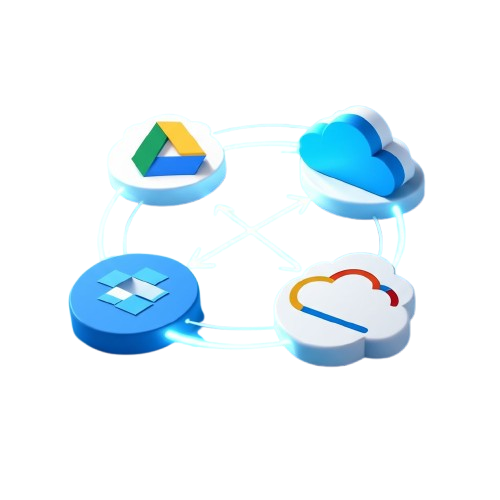
02
Automate transfers & backups.
Pick folders to sync between any clouds.
Schedule automatic backups or real-time sync.
Choose one-way or two-way sync directions.
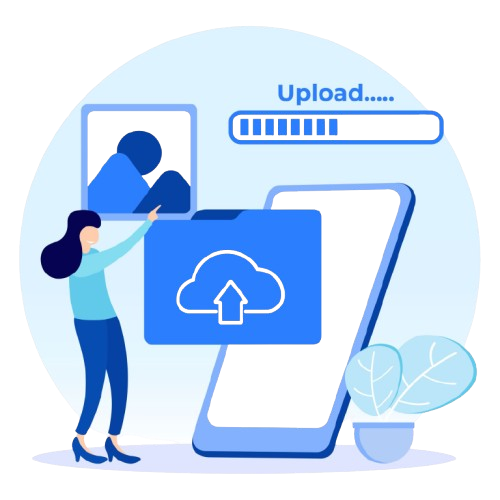
03
All files in one dashboard.
Drag-and-drop files between clouds—no downloads.
Search: Find anything instantly (e.g., “Q3 report PDF”).
Preview documents, images, videos without downloading.

04
Track, fix, and optimize.
Track progress: See live sync status (e.g., “85% uploaded”).
Restore old versions: Accidentally deleted a file? Recover it instantly.
Get alerts: Notified when transfers finish or if there’s an issue.
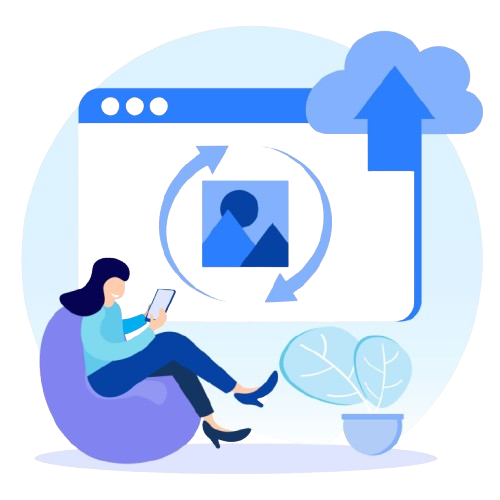
Your Data Is 100% Safe

Syncloud.app never stores your files—we simply connect your trusted cloud drives (Google Drive, Dropbox, OneDrive, etc.). Your data stays in your accounts, with your control. Zero middleman.

We comply with strict privacy standards (GDPR/CCPA) and use 256-bit AES encryption for all transfers. Only you decide who accesses your files—we never touch or store login credentials.

Syncloud.app uses OAuth authentication (no password storage) and military-grade encryption during transfers. Your files move safely between clouds—never through our servers.
About
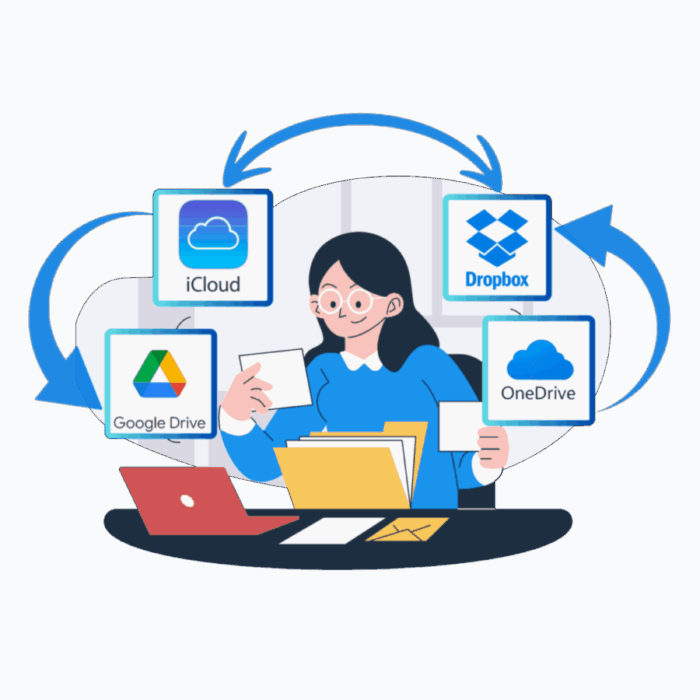
Syncloud believes managing cloud storage should be HASSLE FREE
The average person uses 3+ cloud services (Google Drive, Dropbox, OneDrive, iCloud)—switching between apps, downloading files, and risking security gaps. We built Syncloud to simplify the chaos.
Our platform lets you access, transfer, and organize files across all your clouds from one secure dashboard. No more manual uploads or tab-hopping. Just seamless, encrypted cloud-to-cloud transfers that save time and keep data safe.

Join with 10,000+ individuals and teams who’ve turned cloud clutter into clarity.
Reviews From MVP Product Testers
“Syncloud.app is a must for agencies! Transferring client files between OneDrive and Dropbox takes seconds. No more wasting hours on downloads—our team loves it.”

Liam P.
Digital Director at StellarEdge Media
“The security features are top-notch, and the dashboard is super intuitive. Only wish the AI search was live already. Still, it’s transformed how we handle cloud storage!”

Alexi
Co-Founder at Bloom Creative Studio
“Finally, a tool that lets us manage Google Drive and iCloud in one place. The sync settings are a lifesaver for backups. Zero complaints!”

Jake R.
IT Manager at Horizon Tech Solutions
“Saves us so much time! Drag-and-drop between clouds works flawlessly. Took a day for the team to adapt, but now we can’t imagine working without it.”

Mia S.
Project Lead at PineBridge Marketing
“Game-changer for collaboration. We share files across Dropbox and Google Drive securely with clients. The version history feature? Pure gold.”

Ethan
Creative Director at Sunflare Designs
“Syncloud simplified our multi-cloud chaos. The real-time sync notifications keep us on track. Would love more customization for folder rules, though!”

Nadia V
Operations Head at TerraFirma Agency
“Switched from manual transfers to Syncloud last month. Our workflow is 3x faster, and clients love how organized we’ve become. Worth every penny.”

Carlos M.
Founder at UrbanPulse Digital
“Security was our biggest worry, but Syncloud’s encryption is rock-solid. Transferring sensitive files between clouds feels safe now. Highly recommend it!”

Raj B.
CEO at Nexus Advisory Group
Contact us
Get In Touch
Frequently Asked Questions
How does Syncloud.app transfer files between clouds without downloading them?
Syncloud.app acts as a secure bridge between your cloud accounts. When you transfer files (e.g., Google Drive to Dropbox), we move them directly from one cloud to another—no need to download to your device. Your data stays encrypted and never touches our servers.








